The first Ten Things To Do With Your New Smartphone

Congratulations on your new smartphone! In this era, almost everyone owns a smartphone, whether this is your first smartphone or you’re an experienced smartphone user everyone needs a go-to-guide. So in this article, we will suggest ten things to do with your new smartphone. The introduction of Android and Apple’s iOS Operating System has served as a boon for the smartphone industry and changed the mobile industry completely. Hence there is no surprise that these two Operating Systems are the dominant player of our smartphone World. Google’s Android and Apple’s iOS jointly possess over 99 percent of the global market share (Android over 70%). And with each passing day, these two OS are bringing more and more features to it.
In other words, iOS and Android phone users already have so many options/features, and they are going to get many more in the coming future. So after purchasing a new smartphone What are the things one can do? No worries, in this article we will cover the First things to do with the new mobile and ten things to do with your new smartphone.
Things To Do With Your New Smartphone
We will cover all important things in this go to guide from Things to check after buying a smartphone to the First things to do with a new mobile.
Go Through The Inbox Items
After buying a new smartphone one is always enthused about the inbox items given by the smartphone providers. So once you get your handset you should always go through packaging and all other items inside the box provided by the brand, particularly make sure you review the warranty card. You will find things like a sim ejector tool, phone guide and if you are lucky enough then you may find earbuds, simple smartphone case and a charger in-box.
Also Check the adapter is fast or not, in case your smartphone supports fast charging but the inbox charger is just 10W then you can buy a compatible fast charger to charge your device at a faster speed. If the smartphone comes with the case then make sure to attach that, or else you have to buy a preferable smartphone case from the market.
Do The Basic New Phone Set-up
So you are all done with your inbox items and it’s time for you to actually check out your device. What is the next thing to do with your new smartphone? Set-up it!. A basic setup is all you need. When you boot up your device for the first time, you will come across a guide that will help you set up your new smartphone. It is almost similar in all devices with some tweaks here and there. Like logging into your Gmail, Google account or Apple ID, iCloud. This will help you with the basic personalization of your device and it will enable a lot of features from the very start. Like, it will automatically set up your calendar as well as your contact list. Moreover, logging into your Gmail/Apple ID is the only way you can access the Play Store and App Store receptively.

Create A Password And Biometric Lock
These days smartphones are our database and Store very sensitive and important information that we don’t want to share with others easily. Creating a password is the very first thing to do with a new mobile. Create a strong password that can’t be cracked easily. Almost every smartphone comes with some biometric locks these days like face unlock, fingerprint sensor and iris unlock. So you can use these biometric locks too, we recommend you not to use face unlock in your budget android devices as it is not that secure. iPhone and High range android smartphones provide 3D face unlock which you can trust.

Check For Software Updates
Although your new smartphone does come with the latest security as well as a software update, sometimes it’s possible that your smartphone launched at a past time and now you have to download those latest updates manually. As it is always better to check for a new system and Security update. If it’s available then download and install it as soon as possible. The update will be displayed in the notification tray asking you to install it. If not then, you can always check for the update by sticking to the following steps: Settings> About Phone> System Updates.
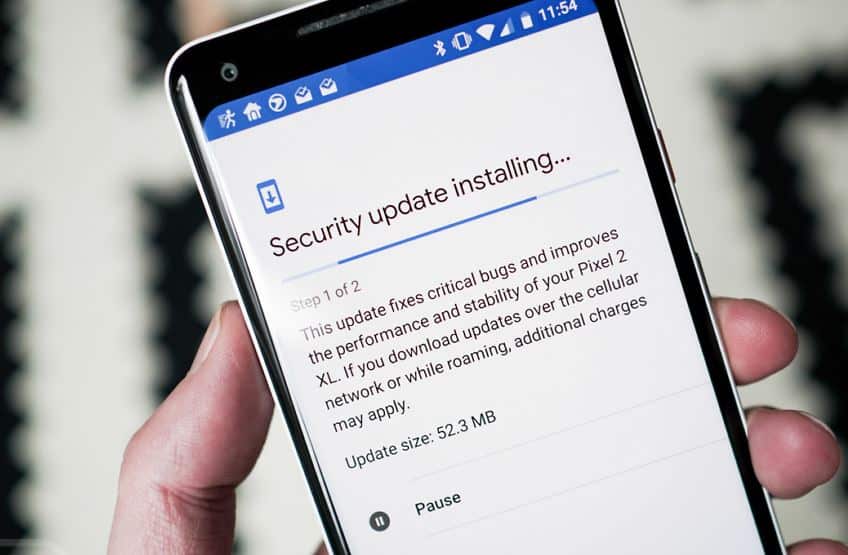
Personalize Your Smartphone With Some New Apps
You have done all the basic stuff required! So what next thing to do with your new smartphone? Just try new and interesting software which will personalize your smartphone. A brand new phone is a gateway to do something new, at least try some new apps. One can try various interesting games, better music apps, widget apps and much more so that your home screen looks good.

Secure Your Smartphone
As I said, a smartphone is our database that stores our private and sensitive information that we don’t want to share with someone else. But in this era cybercrimes are the major threat for our smartphones. You need to protect your smartphone against this threat. If you don’t take this seriously then it’s harmful for your digital privacy. We have already made an article about How to protect your data online and How to protect your digital privacy you can read it here!
Download Essential Apps
The next thing to do with your new smartphone is to download necessary or essential applications. These apps include the best messenger application, social media application, best camera software, photo editor apps, etc. Those essential apps will help you to be productive and active throughout the day. Like, Instagram, Facebook, Whatsapp Messenger, Gmail, YouTube, etc. Essential apps depend upon one preference and their day to day work so download it accordingly.
Uninstall The Bloatware
If we keep iOS aside, Android and Bloatware have a very deep relationship. As everyone knows, Android comes with a bunch of pre-installed applications. Some of which are not useful at all! Thankfully some of the applications have the option to remove or we can uninstall it. So the next thing to do with your new smartphone is to remove all unnecessary Bloatware. And only to install the necessary one.
Set Up Cloud Storage
The next thing to do with your new smartphone is setting up your mobile Cloud Storage Features.
Using cloud storage as a depository for your files, ensures they are safe in case your device gets broken or lost. That’s important because it means that anyone with an Android phone can have the convenience of sharing, viewing, editing, and copying files through cloud storage, as long as access is permitted by the authorized user.
Setting up Google drive is pretty straightforward and this storage extends to Google photos as well. As of now many OEMs such as Oppo, Xiaomi, OnePlus, Samsung, etc. have started providing their own cloud based services. Furthermore, Apple has made iCloud storage a seemingly essential element for all its products. iCloud stores your content securely and keeps your apps up to date across all your devices. That means all your information—photos, files, notes, and more—is available wherever you are. When you set up iCloud, you automatically get 5GB of free storage.
Explore Additional Features
Today’s handset comes with a lot of features you can explore. Take the time to investigate your phone’s settings. Sift through the menus and submenus, and make mental notes about where various additional features reside. This can save a lot of time later on, and you might even discover some new things about your device. You can also watch YouTube videos about your particular handset which will discover a lot of features. Setting up your New Smartphone might seem overwhelming, but it can be nice to settle in and enjoy the process.
