9 tips to protect your data and secure phone from hackers
Our smartphones have become, over the years, the faithful custodians of our personal information. Here's how to defend them

Now days almost everyone have a smartphone with lots of personal data and information stored and it grows exponentially day by day. E-mail, photos, work documents to text messages, WhatsApp and more stored on the memory of the mobile phone is now comparable to a sort of vault containing a large part of our life. It should not be surprising, therefore, that the number of hacker attacks is constantly growing, with cybercriminals trying in every way to steal the information inside you. And you must implement a series of actions that help you to protect your privacy and data on smartphones thus avoid them being offered for sale on the dark web along with tens of thousands of others.
Here in this post we have few effective tips that help you protect your privacy and secure android phone from hackers
How to secure your phone from hackers
The first thing you must secure or lock your phone with a facial ID, a fingerprint, pattern or a pin. it’s your most basic form of protection, particularly in the event of loss or theft.
Again make sure to secure the accounts on your phone with strong passwords and use two-factor authentication on the apps that offer it, which doubles your line of defense.
Avoid using unprotected Bluetooth networks and turn off your Bluetooth service when you aren’t using it.
Regularly delete your browsing history, cookies, and cache. Yes removing your virtual footprint is important in minimizing the amount of data that can be harvested by prying eyes.
Download only from official stores
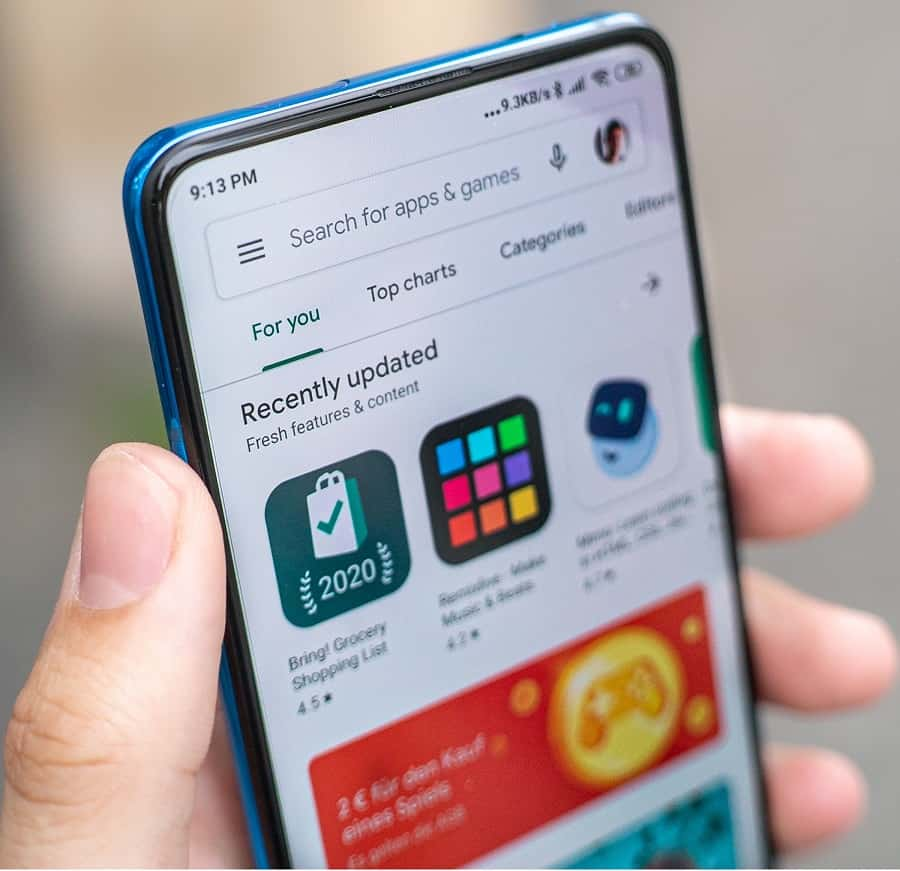
Whenever you download apps or games its always recommended to download it from its official store or visit the Google play store. The apps on the App Store or Google Play Store are controlled by Google and Apple, thus guaranteeing you high levels of security. In the other hand, the apps that you would download from unofficial stores are not checked upstream and anyone can modify the source code as they prefer, perhaps inserting malware or tracking codes, so you can spy on your online activity or whatever you do when using your smartphone.
Malicious apps are often found outside of the app stores, which can run in the background and compromise your personal data like passwords, credit card numbers, and more—practically everything that you keep on your phone.
Beware of app permissions
Another aspect to consider while install an app on your device is the permissions required by the apps. For some years now, Android and iOS have optimized the management of permissions, granting more “freedom” to users. Today anyone with a smartphone can decide for themselves whether or not an app can access the camera, the SMS list, and the call list. To the address book and many other features of mobile phones. In granting them or not, think about what could happen and the use that the app could make of your data: if a flashlight app asks for access to calls and the address book, there is obviously something wrong.
Search for the developer

Are you about to download an application or Game that seems very useful but you don’t know the software house or the developer? Try searching for its name online and check the results you get: if it does not appear, it is likely a pseudonym (and possible alarm bell), if instead it has worked on several projects and the reviews are generally positive, you should not have any worries.
Update software and operating system regularly
Another best and recommended way to protect your device – and of course, the data and information contained within it – is to constantly update the installed apps and operating system. In most cases, updates are used to correct errors and glitches that cause security vulnerabilities. By downloading and installing the updates, therefore, you can be sure that no hacker will be able to exploit known bugs and vulnerabilities.
Limit social exposure
If you are really concerned about your privacy, you must try to limit exposure on social media, at least for two valid reasons. On the one hand, your social media activity can be used to create your own “commercial” profile containing information about your preferences and tastes. On the other hand, a hacker could spy on your Facebook, Twitter or Instagram profile looking for information about your I count. This trick could be difficult to apply, but it’s recommended to secure your privacy.
Say no to public Wifi (Free WiFi)
Its always recommended not to use public free wifi that may expore your internet activity and privacy. Hackers often target important locations such as bank accounts via public WiFi that can often be unsecured due to relaxed safety standards or even none at all. If you often surf through public Wi-Fi networks – those of airports, stations, hotels and restaurants – it is more than advisable to install a VPN app on your smartphone and protect your browsing data with encryption. There are dozens of apps of this kind on the various stores but you have to be very careful: you could install an infected application that tracks your traffic instead of anonymizing it.
A VPN masks your connection from hackers allowing you to connect privately when you are on unsecure public networks at airports, cafes, hotels, and the like.
Do not allow your phone to save passwords
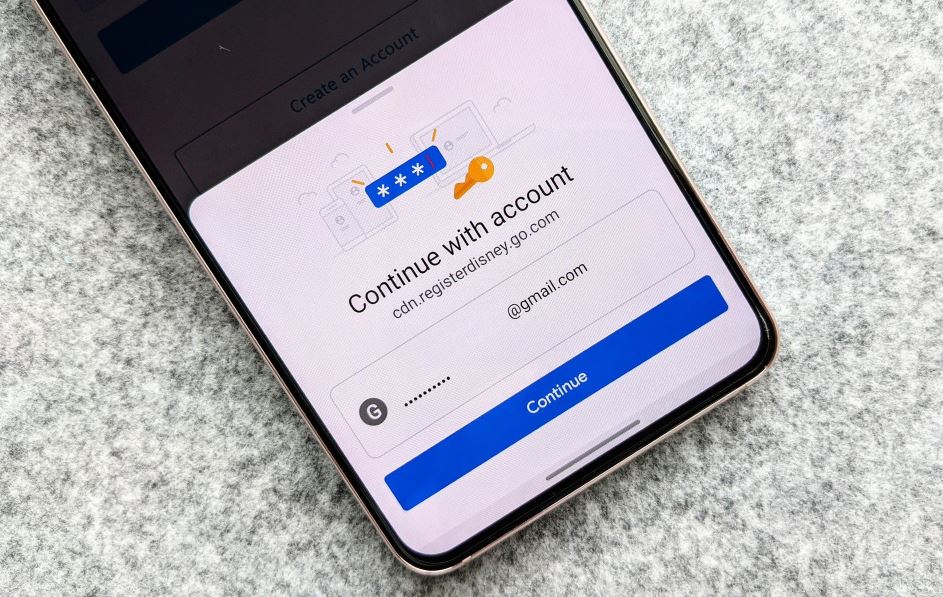
Did you know Saving passwords on your device can make it easier for hackers to log into your personal accounts, in case of a breach? That’s why you should never save passwords on your phone, and A simple solution to save your multiple passwords is to use a password manager.
Again secure password, useful for protecting data and information in our online accounts, is usually made up of a totally random alphanumeric string (letters, numbers, and punctuation) and at least 10 characters long. Features that, however, almost always make it difficult to remember. Thus, we end up preferring passwords that are easier to remember but inevitably less secure.
The solution, in cases like these, is to install on your smartphone – but also on your PC – a password manager that not only keeps track of all our credentials (thus helping us to enter social profiles or emails), but also to create secure passwords for new accounts or those you already have.
Lock individual apps
A strong passcode helps keep thieves out of your phone, but what if a stranger snatches your phone while you’re using it? As a second line of defense, you can lock individual apps, so even if someone can get past your lock screen, they can’t open your email or banking app without a second password
Back up the data on your phone
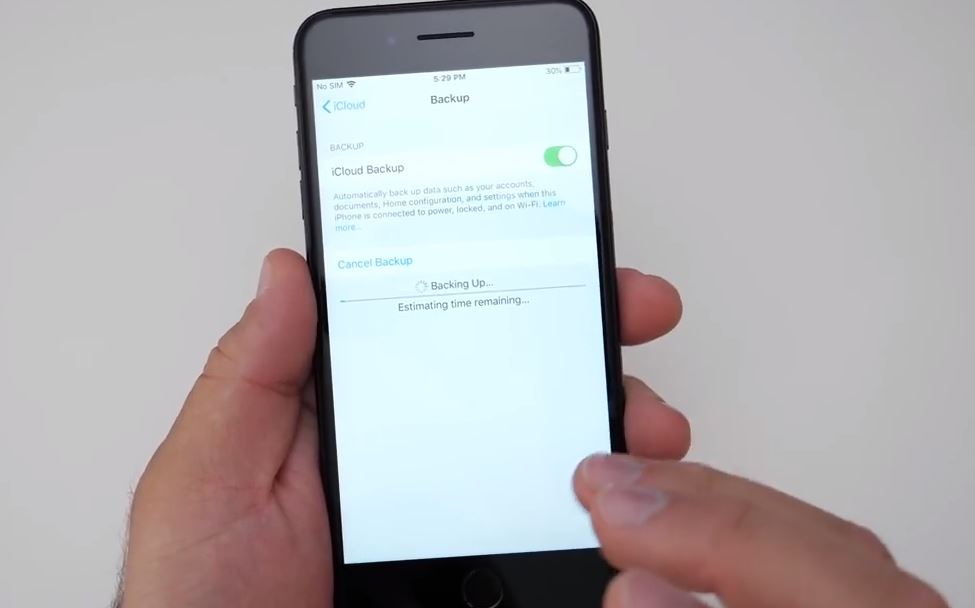
Backing up your mobile data to a cloud or physical hard drive can add an extra layer of protection to your smartphone data. Nowadays Google Drive, Dropbox, and OneDrive Personal are some most convenient way to keep a copy of your data saved in the protection of cloud. Backup your phone always ensures that your data stays with you if your phone is lost or stolen—allowing you to remotely wipe the data on your lost or stolen phone while still having a secure copy of that data stored in the cloud. Also, it makes the process of transitioning to a new phone easy by transferring that backed-up data from your old phone to your new phone.
Most modern phones now allow users to “synchronize” information with a computer or website for productivity or backup purposes. This can include e-mails and contacts with Microsoft Outlook, photos uploaded to online storage or proprietary software supplied by the phone manufacturer to simply backup key data in the event of loss.
In addition to the above steps, its always recommended to install an antivirus or antimalware app on your mobile. Anti-virus software for mobile devices can help you protect your phone from a vast number of viruses and attacks like spyware, ransomware, trojans, worms, fake applications, etc. and improve your mobile data security.
