How to Print pictures in different sizes windows 10

You have taken a great photo or your friend has sent you by email and looking to print it out. Also sometimes you may look for print passport size photos or print a picture to a specific size windows 10. Here in this post we go through how to print passport size photos, Print photos at a larger size or change the size of the photo for printing.
Print Photos in Different Sizes Windows 10
Browse to the folder where the photo is that you want to print. Right-Click on the filename/photo that you want to print And select Print, This will launch the print wizard,
Pro tip: If there is more than one image that you wish to print, click on the first one then hold down the CTRL key and click on the others. When you’re finished, release the CTRL key and right-click on one of the selected images. A menu will appear from which you’ll need to select the option Print.
Print passport size photo
Here if you are looking for print a passport-size photo:
- Select your printer from the drop-down list.
- Paper size, print quality and paper type ( if you are using photo glossy paper)
- Now On the right side of the window, scroll down to the bottom then choose Wallet. Click Print.
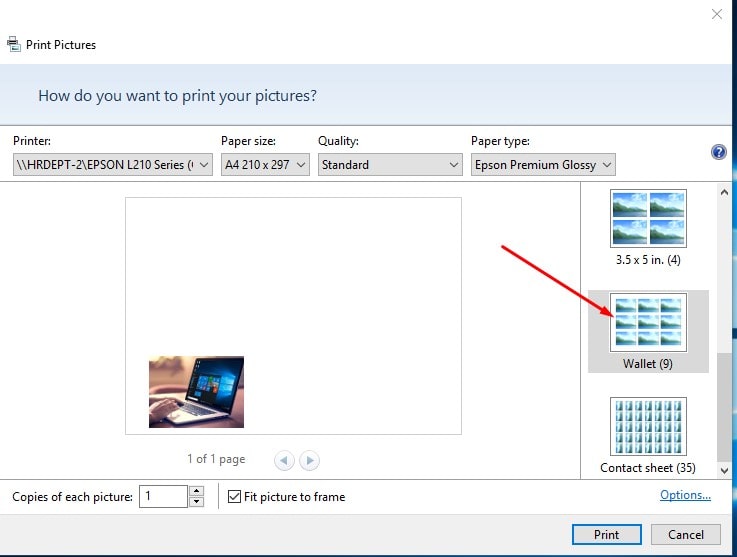
Print full size picture
If you want the photo to span the entire page, select Full page photo and ensure that the Fit picture to frame tick-box underneath the main pane is also ticked. Bear in mind that ‘full page’ means the entire area of the paper size you have selected.
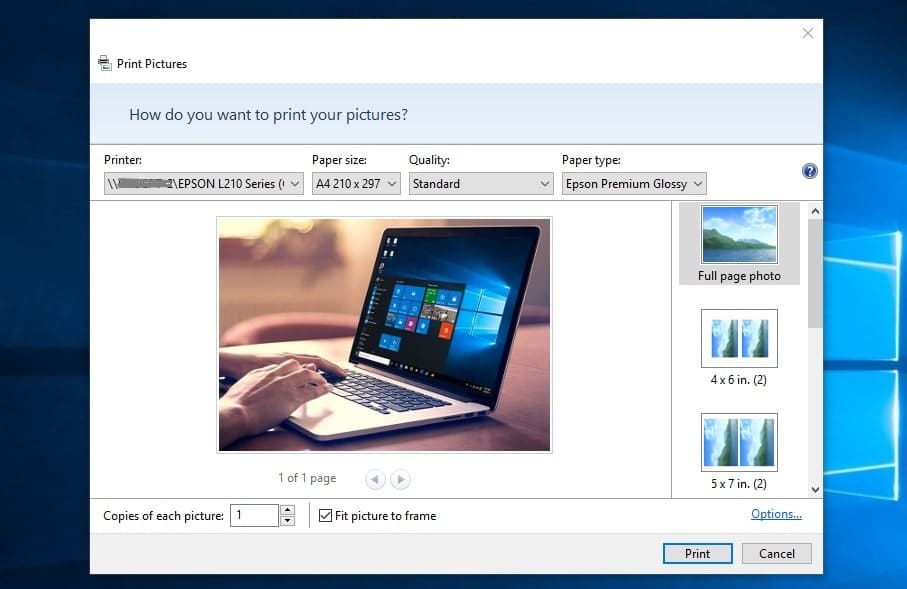
Print two images on one page
You wish to print more than one picture per sheet, then you can select one of the other options. Normally the first one found under Full page photo will place two images side by side, giving you half a page of A4 for your picture.
Also, there is an option that allows four images per page, or even more.
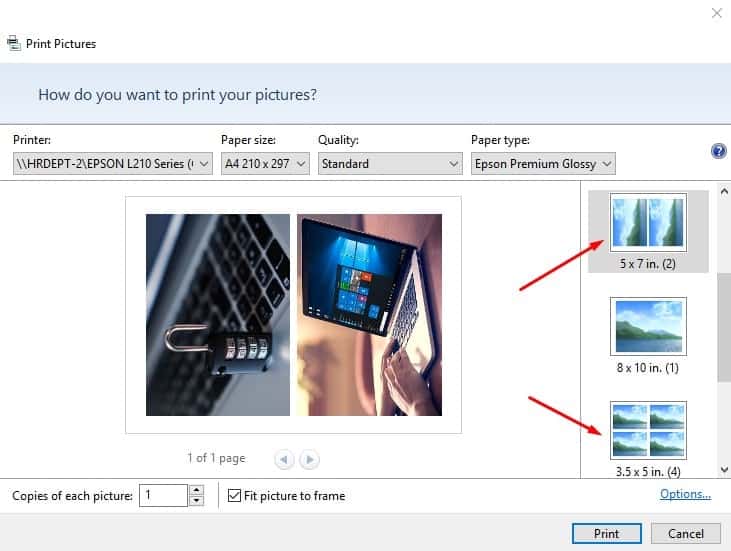
Depending on the size and quality of your original image, you might want to stick to half a page, as stretching smaller photos over a larger area usually ends up with a degradation of the quality.
If your printer supports larger paper formats then you can also click on the drop-down menu for Paper Size and choose A3 or whichever one suits your needs.
If you are looking to print photos larger than your printer is capable of printing, then you’ll need to use an online printing service such as Photobox, Vistaprint and Snappy Snaps.
