Tips To Keep Your Kids Safe On The Internet (updated 2024)
Online safety tips for children, including monitoring internet activity, setting privacy controls, teaching safe browsing habits, and discussing potential dangers with children.

In today’s generation, online safety for kids is necessary. As a parent, we always take care of our children and do everything we can to keep our children safe and well, whether it’s about crossing roads, or wearing a helmet when cycling. However, we have made a distance when it comes to your children’s online activities. what are you doing to protect them from bullies, predators and inappropriate content online? Or What are you doing to keep your kids safe on the internet?.
We cannot remove the whole Internet thing and the internet is here to stay forever as School, chats with friends and grandparents, even music lessons and much more have been shifted online.
Why do Kids Need Protection on The Internet?
Every child must be protected from violence, exploitation and abuse on the internet. Children are spending more time online than ever before. Cyberbullying and other forms of peer-to-peer violence can affect young people each time they log in to social media or instant messaging platforms. So we need to protect them from all those activities. Here in this article, we will learn some tips to keep your kids safe on the internet.
How to protect my child on the internet?
Whether your child’s learning virtually, watching YouTube, or playing games, kids are becoming digital citizens at a very young age. So, it’s never too early to acquaint them with some internet safety tips.
Keep them safe with open communication about online activities
As soon as your kid starts accessing the internet, talk to them about what they are into like reading, watching and who they are communicating with via online and keep the conversation going as they grow older. Ask your child what sites they visit or apps they use, write a list and look at them together (remember to take care of their privacy). Talk to your child about what you think is appropriate, and remind them that this may be different for other parents and their children.
It’s vital to teach them about their online reputation, too, and how they must be careful about how they behave, interact with people online and represent themselves in such a public platform. They must always remember that the internet isn’t a private thing, it’s around all over the globe.
Be Up-to-date to protect them
Check that your child’s device is running the latest system software and antivirus programs like Norton or Avast and that privacy settings are always on. Keep webcams (PC, laptop) covered when not in use also don’t give camera or other permission to smartphone applications unnecessarily. For younger children, tools such as parental controls, including safe search in browsers, can help keep online experiences positive.
You might also consider checking browser histories after your child has been online to see what sites they are visiting so that you can check whether it’s harmful for your kid’s online privacy. Remember to check the privacy settings of particular systems to minimize data collection. Teach your child to keep personal information and identity private, especially from strangers and not to post any personal information on social media.
VPN
If you don’t want to share your location then always remember to use a VPN or enable VPN before handing the device to children. As kids may go to the anonymous website which may ask for location so it’s better to use VPN as an extra layer of security. A Virtual Private Network helps to keep almost everything encrypted so that the chance of a cybersecurity threat becomes low. VPNs like Expressvpn or NordVPN will be the perfect ones to start with.
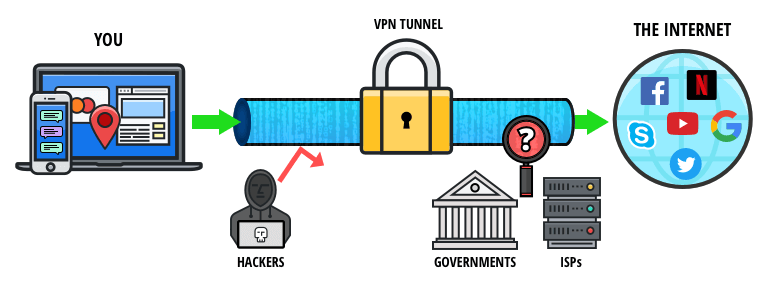
Don’t talk to strangers
Whether it’s about any online activities like playing games or chatting with someone on social media, kids come into contact with strangers every day. But online comment threads, games, chat rooms, and private messages also contain cybercriminals. They hide behind fake IDs to trick children into giving out personal details. These details can then be used to steal your identity, privacy and money. These phishing scams are especially common when targeting vulnerable people, such as children and the elderly. Your kids need to know that people are likely not who they say they are online, they may seem friendly but it can be a fake id that is trying to fool your kids.
Choose strong passwords
Always remember to create a very strong password throughout all your accounts. Passwords play a major role to keep Your Kids Safe On The Internet. A strong password means hard to crack! So that you were able to avoid hackers from hacking your account easily. Teach your kids to create a hack-proof password by selecting a combination of uppercase and lowercase letters, numbers, and symbols, and make sure it’s at least 12 characters long. Never use the same password for many sites and social media accounts, Never use your birthdate, your family member’s name or phone number.
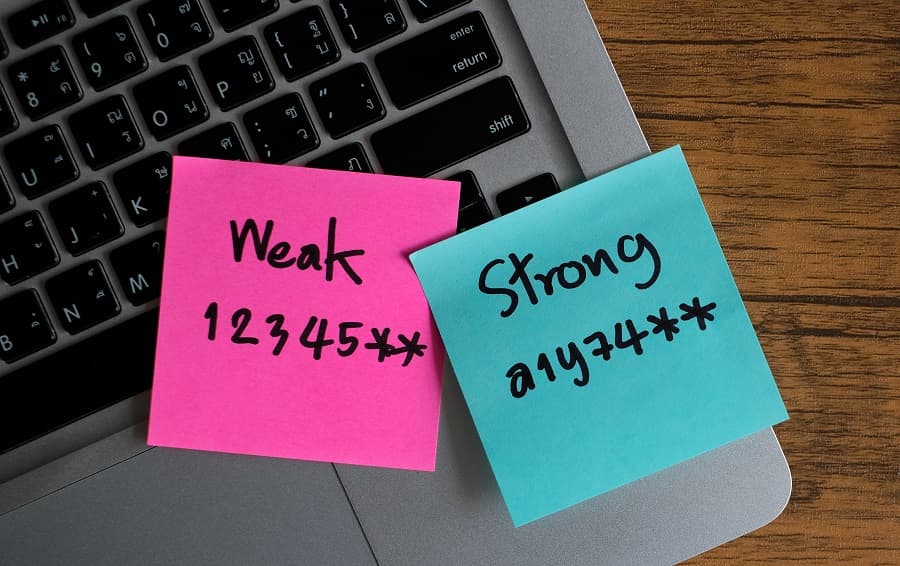
Block and report online bullies
Cyberbullying is when someone, typically a teenager, bullies or harasses others on the internet and other digital spaces, particularly on social media sites. If someone’s actions are making your kid feel uncomfortable or attacked, your child should let you know about that particular thing. Help your child take preventive measures online to block cyberbullies from contacting them, and report cyberbullies to the site or service providers where they came from. Parental control functions can keep your child safe from internet bullies on the online platform. They work by monitoring who your child talks to online and providing you with the power to block any undesirable account or page or contact.
Keep privacy settings on
Web browsers, mobile operations systems, and social media channels all have settings in place to protect your privacy, and it’s up to you to adjust them. Keeping them turned off means your information might be shared with marketers to help your browsing experience, and personalized ads, but it also could be intercepted by cybercriminals. Play it safe and keep your privacy settings enabled. Parents should adjust kids’ devices accordingly and teach teens how to keep the settings on themselves.
Call support
When you are in doubt about having particular ransomware or virus in your system or not then you can freely call security support as the best security software programs offer 24×7 customer care. If you have any suspicion you’ve been hacked, call for help. A good security suite will have experts to help you resolve your problem.
