How to Download video from Facebook (3 different ways)

Streaming Videos on Facebook has become quite a popular source of entertainment for its users. However there are many software to choose from when it comes to music streaming, such as Instagram igtv & reels or YouTube, but Facebook and YouTube are two of the top stakeholders when it comes to video streaming on smartphones. Many users want to download Facebook videos that they think are important or funny or purposeful. As there are many ways to download videos from Facebook, in this article we are covering some of the important ways to download Facebook Videos and also some of the best app to download Facebook Videos and we will see how to download Facebook Videos on iPhone without any software, also how to download Private Facebook Videos as well.
Download Facebook Videos via Browser
If you don’t want to download any kind of software Then third-party websites are probably the best way to download Facebook videos without any software. This website provides you the video you want or you want to download without any problem. All you have to do is insert the video URL on that third-party website By using your browser. You can use different websites for that purpose like, SaveAs, Getfvid, Fbdown, etc. The following steps will show you how to download Facebook Videos without any software by using the https://saveas.co/ website,
- Open your Facebook app and choose the Video you want to download.,
- Right-click on it or choose the 3 dash icon and Click on “Copy video URL”.
- Now, Open the https://saveas.co/ website on your browser, paste the URL link and click the “Go” button.
- Now you are able to visible two options; “Download Video in HD” and “Download Video in SD”
- Select option HD if you want good quality or else select SD if you want a medium quality video.
- And that’s it — you’ve successfully downloaded a Facebook video!
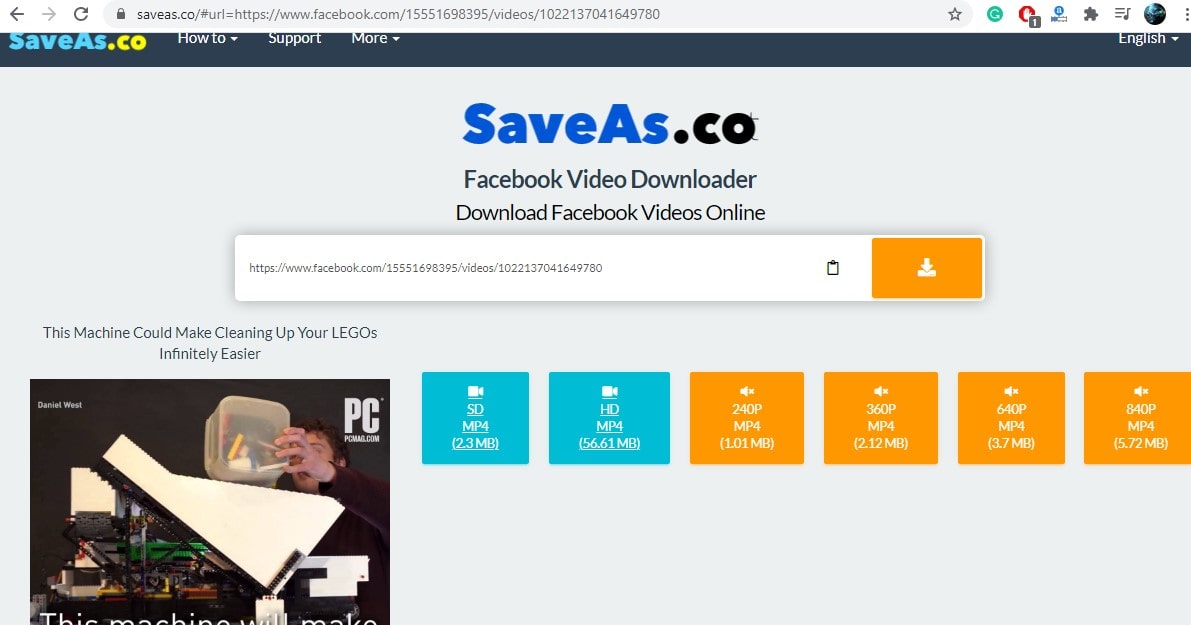
Download Facebook videos via Applications
There are various applications or software available in the market for free. You can download it from the app store or Play Store to download your Facebook Videos. Here the list of various best applications you can try to download Facebook Videos.
My Video Downloader
The Application is called my Video Downloader for Facebook. This software helps you to download Facebook videos without any problem. Download Facebook videos and GIF – Save and share videos from Facebook with the most advanced video downloader, fast and convenient to use! Here’s how,
- Go to the Play Store or App Store and search for my Video Downloader for Facebook. Download and install it.
- Now, Open the Application and log in using your Facebook account.
- After logging in you can explore various groups and pages that provide you the video you need.
- Now all you need to do is tap on the video you wish to download and you will get the option to download it to your device click that.
- It will automatically save the video in your gallery.
All in one Downloader.
Today applications on play store or App store have made everything at ease for people. Anything and everything is available; there are so many apps that sometimes it is difficult to spot them on the phone and swipe again and again when one wants to use a different app.
The most used apps today by users are Facebook, Instagram, Twitter and Whatsapp. ‘All in one downloader’ combines all these apps into one platform where people can access all four. The user has to simply go to the play store type’ All in one downloader’ or AIO and keep it for download. The app will quickly download and the icon is white in color with a colorfully designed AIO written on that. Once you click the icon there are four squares available labeled with the above mentioned applications. You have to log in to your respective accounts by clicking that square icon inside that app. The account should be mandatorily logged in then the user can download a video from Facebook. This is the best video downloader for Facebook.
- Download and install it from Play Store or App Store
- open the application and enable access to your storage by tapping “Yes, that’s fine”.
- Now login to your respective Account and download the videos you want.
FastVid: Video Downloader for Facebook
Video Downloader for Facebook is the easiest Video Downloader app designed specifically to help you download videos from Facebook and save them using different methods, it allows you to download videos from Facebook and save them to your device using the video link/URL without login OR by sharing the video from Facebook to the “Video Downloader for Facebook” app OR by browsing your account and clicking on the videos you want to download and save on your device.
Video Downloader for Facebook allows you to browse your Facebook account using a secure built-in browser that protects your privacy and enables you to browse through the videos you want to save on your device so that you can watch or share them later from your gallery with your friends via different apps. This is a solution for your search How to save Facebook videos to phone galleries.
Here is how can you download Facebook Videos by using FastVid: Video Downloader for Facebook,
- Open your Facebook app and Copy the video link/URL you want to download
- open FastVid and Paste that url inside the app.
- Click on install to download the Facebook Videos.
- OR/
- Share the video from the Facebook app. BY Selecting the share option.
- Now, Choose “Video Downloader for Facebook”
- It will automatically download the video and save it.
How to download video from Facebook to computer
To download FB videos to your laptop or PC
- Visit facebook.com and go to the post or video you want to download,
- Right-click on the video select the show video URL and copy it
- Open new tab on your browser and paste the copied url/Link
- Here Change the “www.” to “m.” i.e. https://m.facebook.com/…/videos/12345…9/
- Press enter key to play the video, here you need to right-click and select save video
Download private Facebook videos
To download private Facebook videos on your computer follow the steps below.
- First, go to the private video page on Facebook.com
- Press ctrl key + U to view page source, then select all text using ctrl + A and copy them using ctrl + c
- Now visit http://www.downfacebook.com/download-private-facebook-videos.html and paste the copied data using ctrl + v
- Finally, click on the download button to save the video on your computer.
Conclusion
Hope now you are able to download Facebook Videos on your android or iOS devices. So please let us know from which method or app you did that we are happy to hear that from you guys! And if any questions arise in your mind feel free to ask us we are here to solve your queries and doubts.
