Download Chrome version 120 (offline installer 64 bit and 32bit) 2023
This update brings a fresh design with Material You, a streamlined Chrome Web Store, enhanced privacy features, and a revamped approach to website trust indicators.

- With Chrome version 120, users can now pause a video, right-click, and choose “Copy video frame” to save the video screen to the system’s clipboard.
- The new version allows users to pin tools from the sidebar directly to the toolbar, making it convenient to access browser history, bookmarks, reading lists, etc.
- Google is testing a feature to automatically group tabs when too many are open. This helps organize and manage multiple tabs without cluttering the browser’s title bar.
Looking to Download the Google Chrome offline installer for offline installation? Here in this post, we have updated Google Chrome 120.0.6099.63 offline installer 64-bit and 32-bit links. Recently on 05 December 2023, the stable version of Chrome version 120 was released for everyone including iOS, Android, Chrome OS, Linux, Mac, and Windows.
Google Chrome download for Windows 11
If you are already running the Chrome browser, the latest version 120.0.6099.63 downloads and installs it automatically. Also, you can manually update the Chrome browser from settings -> about Chrome.
Or you can type chrome://settings/help on the address and press the enter key to update Chrome 120.
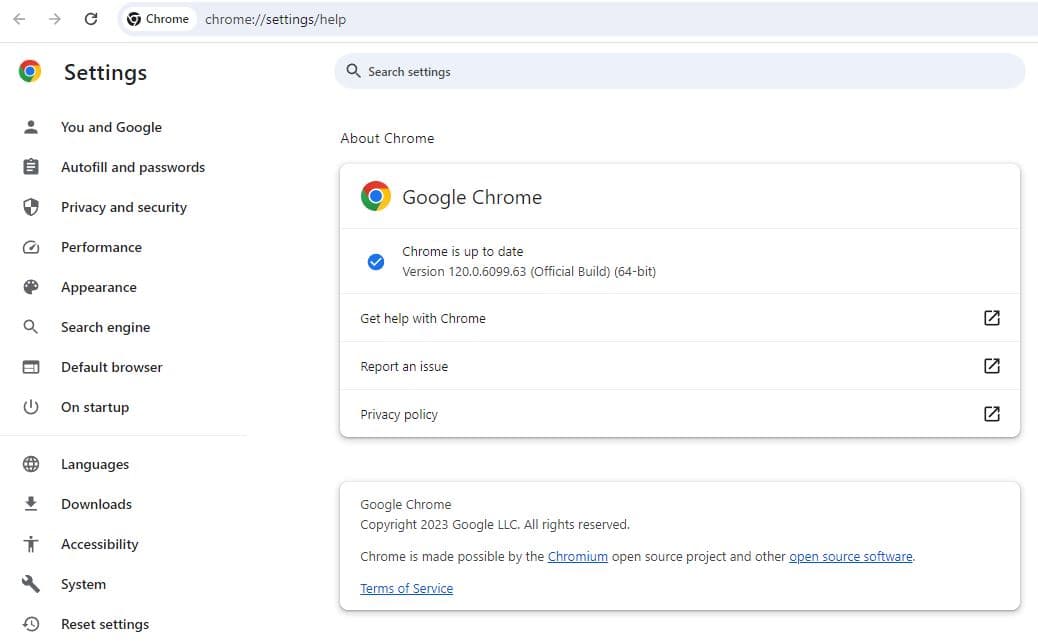
Google Chrome 120.0.6099.63 Features
Chrome 120 brings several notable updates, including a new password-sharing feature for enhanced security. The update also introduces a fresh security control and signals the end of third-party cookies. These changes reflect Google’s ongoing efforts to enhance user experience and bolster privacy measures in its web browser.
The latest release focuses on improving the stability and performance offered during browsing sessions but also corrects a series of problems related to the security of devices and data. It also addresses 104 bugs discovered in the browser.
In Chrome 120, Google is testing an enhanced security control module that automates regular security checks within the browser. Previously, users had to manually launch the security check (Safety Check) to ensure no security issues, such as compromised passwords or outdated Chrome versions. The new module goes beyond the existing safety check by conducting periodic security assessments independently. While still in testing, users can force its activation by enabling the Safety Check v2 flag through the page chrome://flags/#safety-hub.
Once activated, the enhanced security control can be accessed in Settings > Privacy and Security by clicking on the “Access security control” button.
In response to the Digital Market Act (DMA), a new European regulation, Google is implementing a change in Chrome 120. Users will now be prompted to choose their default search engine through a dedicated screen. Although users can manually set their preference in Settings > Search engine, the browser will automatically display this page, ensuring compliance with the DMA. The rollout will begin for approximately 1% of Chrome 120 users across all platforms, to reach 100% of users by the time Chrome 122 is released.
Chrome 120 signals the initial phase of the end for third-party cookies as Google announces the commencement of disabling them for 1% of Chrome’s global traffic. This testing phase aims to provide web developers with the necessary time to adapt to a future without third-party cookies. Google plans to fully implement this transition starting in January 2024.
Chrome’s built-in password manager now allows sharing passwords within family groups. Users can share one password at a time, but it’s worth noting that shared passwords cannot be revoked or updated by the user who initiated the sharing.
Google Chrome 120 officially drops support for all Android versions prior to Android 8 (Oreo). If you are using a device running Android 7 (Nougat) or earlier, you will no longer receive any Chrome updates.
Chrome 120 Security Fixes
Google Chrome 120 also addresses 10 security vulnerabilities out of two security issues are rated as critical and the remaining publicly disclosed security issues have ratings of medium or low.+
- [$10000][1497984] High CVE-2023-6508: Use after free in Media Stream. Reported by Cassidy Kim(@cassidy6564) on 2023-10-31
- [$1000][1494565] High CVE-2023-6509: Use after free in Side Panel Search. Reported by Khalil Zhani on 2023-10-21
- [$1000][1480152] Medium CVE-2023-6510: Use after free in Media Capture. Reported by [pwn2car] on 2023-09-08
- [$2000][1478613] Low CVE-2023-6511: Inappropriate implementation in Autofill. Reported by Ahmed ElMasry on 2023-09-04
- [$1000][1457702] Low CVE-2023-6512: Inappropriate implementation in Web Browser UI. Reported by Om Apip on 2023-06-24
A detailed blog post on what’s new in Chrome 120 developer tools is available here.
Chrome version 120 free download (offline installer)
Important to know! The offline installer links do not include the automatic update feature.
- Download: Google Chrome Offline Installer 32-bit | 90.7 MB
- Download: Google Chrome Offline Installer 64-bit | 109.0 MB
Download web installer: Google Chrome Web 32-bit | Google Chrome 64-bit | Freeware.
Download: Google Chrome MSI Installers for Windows (automatic update)
Download: Google Chrome for macOS
Download: Google Chrome Offline Installer for Linux
Download: Google Chrome for Android
Download: Google Chrome for iOS
Note: Chrome 121 stable release is scheduled for 23 January 2024, we update the chrome 121 offline installer link once it gets live.
